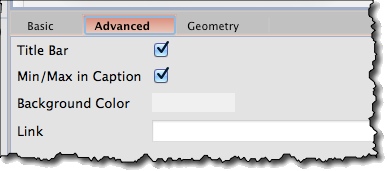Creating Dialog Widget *
Find a Dialog icon on the left toolbar, and drag it onto your screen:
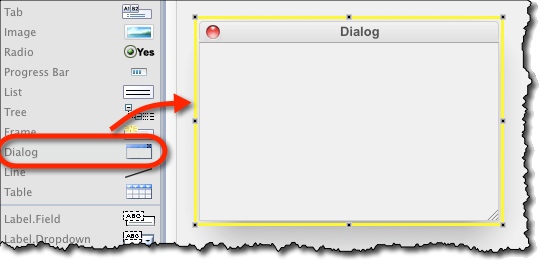
Title-Bar On/Off *
- Select a dialog, and open its “Advanced” properties.
- Turn the title-bar on or off.
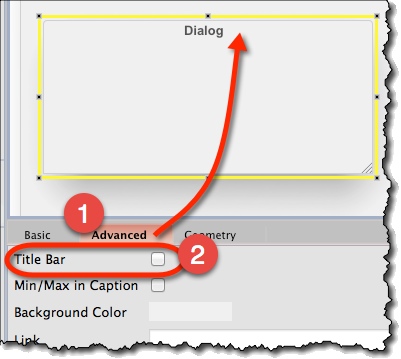
Displaying Min/Max Icons in the Title-Bar *
- Select a dialog, and open its “Advanced” properties.
- Turn the Min/Max icons on or off.
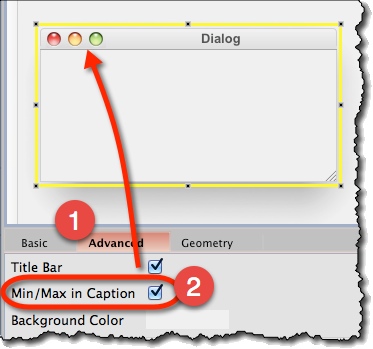
Dialog Widget Options *
Attributes specific to Dialog widget are:
- Caption (“Basic” tab) – Text that is displayed in the title-bar.

- Title Bar (“Advanced” tab) – Display title-bar or not.
- Min/Max in Caption (“Advanced” tab) – Whether to show Min and Max icons when the title-bar is turned on.